If you have recently updated your iPhone or iPad to the latest version of iOS, you may have noticed that the update process seemed to pause at some point. This can be frustrating and leave you wondering what’s going on with your device. In this article, we will explore the reasons why an iOS update might say paused and provide tips for troubleshooting common issues that can cause this to happen.
1. Slow internet connection
One of the most common reasons for a paused update is a slow internet connection. If your phone or tablet is not connected to a stable Wi-Fi network, or if your mobile data connection is weak, the update may pause as it tries to download the latest software. In this case, you will need to wait until your device can connect to a faster and more reliable network before continuing with the update process.
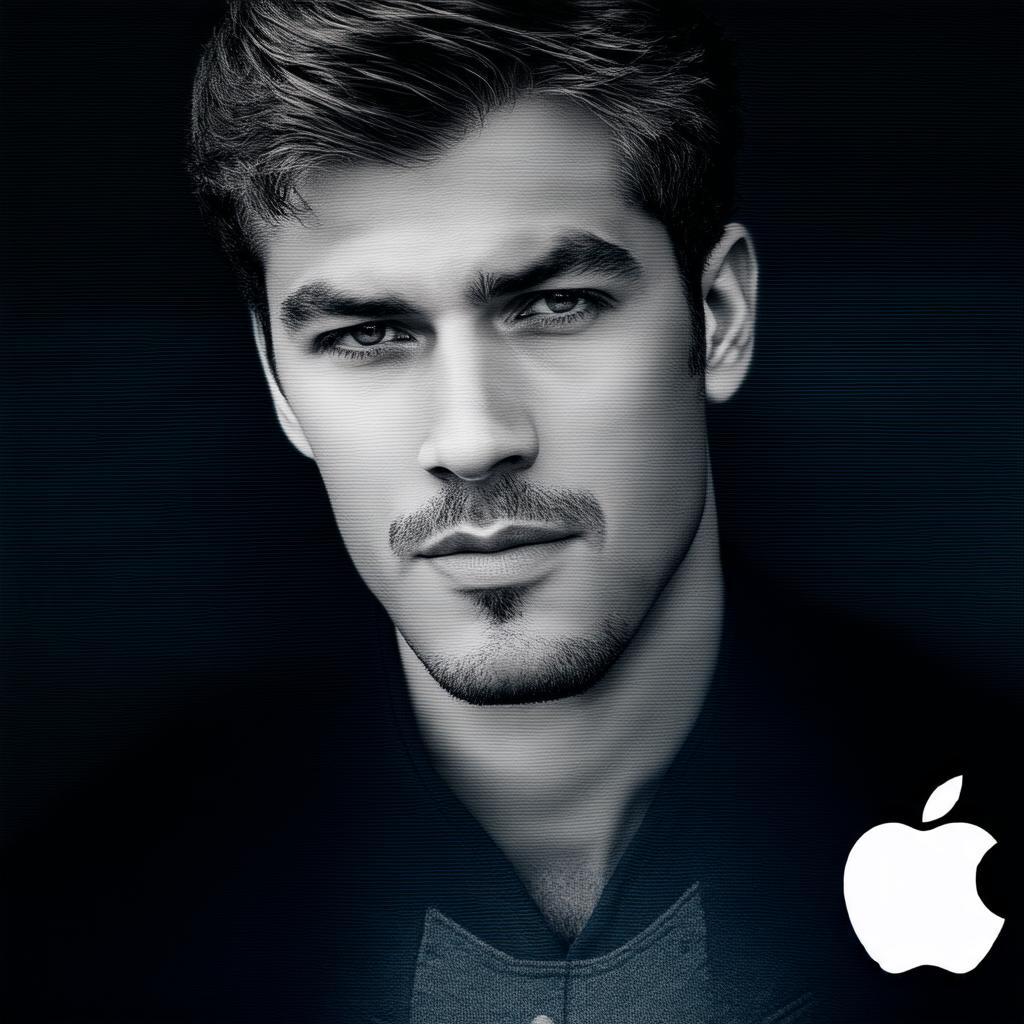
2. Full storage space
If you have run out of storage space on your device, the update process may pause as it tries to free up space in order to install the new software. To resolve this issue, you will need to delete some files or apps from your phone or tablet to make room for the update. Be sure to back up any important data before deleting anything, just in case you need it later.
3. Battery drain
Another common reason for a paused update is low battery levels. If your device’s battery is running low, the update process may pause as the phone or tablet struggles to find enough power to complete the task. To avoid this issue, make sure your device is fully charged before initiating an update. You can also try charging your phone or tablet while the update process is in progress, although this may take longer.
4. Corrupted software
In some cases, a paused update may be caused by corrupted software on your device. This can happen if you have installed third-party apps that are not compatible with the latest version of iOS, or if you have modified your device’s settings in a way that is causing conflicts with the new software. To resolve this issue, try uninstalling any third-party apps that you have recently installed and resetting your device’s settings to their default values.
5. Server issues
Finally, server issues can also cause an iOS update to pause. This can happen if Apple’s servers are overloaded with too many users trying to download the latest software at the same time. In this case, you may need to wait until the server load decreases before continuing with the update process. You can try checking Apple’s system status website to see if there are any known issues or outages that could be causing the delay.
Troubleshooting a paused iOS update
If your iOS update is paused and you want to troubleshoot the issue, here are some steps you can take:
-
Check your internet connection
-
Free up storage space
-
Charge your device
-
Reset network settings
-
Restart your device
Note: The text of the article may not be wrapped in any tags, wrap them with <p> tags or other tags corresponding to the semantics.
