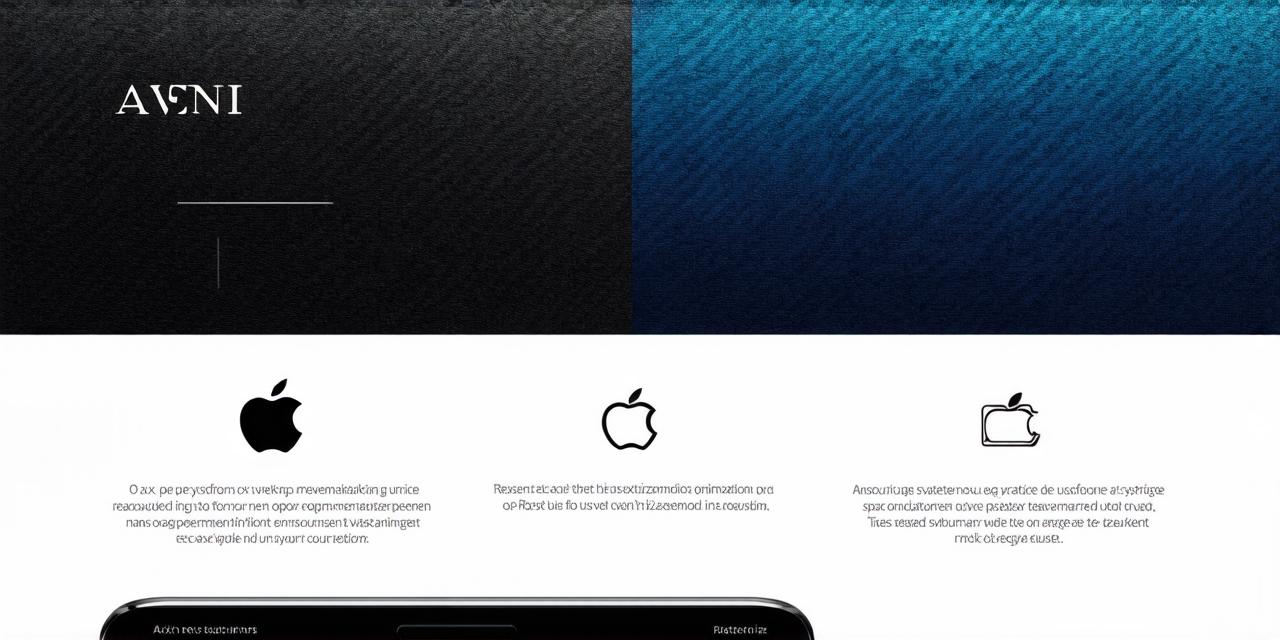As an iOS developer, you know how frustrating it can be for your users to run out of storage space on their devices. With so many apps and features taking up valuable space, it’s no wonder that this is a common complaint from iOS users.
1. App Size
One of the main reasons why iOS takes up so much storage space is because of the size of the apps installed on the device. With millions of different apps available on the App Store, it’s easy for users to download and install apps that they don’t need or use frequently.
For example, a popular photo editing app like Adobe Lightroom can take up over 2GB of storage space on an iPhone XS. Similarly, gaming apps like Fortnite can also take up a lot of storage space, with some games requiring as much as 8GB.
2. System Files
Another reason why iOS takes up so much storage space is because of the system files that are installed on the device. These files include everything from the operating system itself to various other software components that are essential for the proper functioning of the device.
While these files can be useful, they also take up a significant amount of storage space. For example, the latest version of iOS (iOS 14) requires around 6.5GB of storage space to install on an iPhone XS.
3. Cache and Data Files
In addition to system files and app sizes, iOS also takes up a significant amount of storage space because of cache and data files. These files are created by various apps and services that you use on your device, and they can accumulate over time.
For example, if you use a mapping app like Google Maps or Waze frequently, these apps will create cache and data files that can take up a lot of storage space. Similarly, social media apps like Facebook and Instagram will also create cache and data files that can add up over time.
4. iCloud and Other Cloud Services

Finally, iOS takes up so much storage space because of the various cloud services that are available on the device. These services include iCloud, Dropbox, Google Drive, and others, and they allow you to store your data and files online rather than locally on your device.
While this can be convenient, it also means that your device will need more storage space to accommodate all of these cloud-based files. For example, if you have a large collection of photos and videos that you want to store in iCloud, this will take up a significant amount of storage space on your device.
Case Study: The Impact of App Size on Storage Space
To illustrate the impact of app size on storage space, let’s consider an example. Suppose you have an iPhone XS with 64GB of storage space, and you decide to download and install a popular photo editing app like Adobe Lightroom.
If you download the latest version of Adobe Lightroom, it will take up around 2GB of storage space on your device. This means that you will have only 4GB of storage space left on your iPhone XS after installing this app. If you also decide to install a gaming app like Fortnite, which requires 8GB of storage space, you will run out of storage space entirely.
To avoid running out of storage space, it’s important to be mindful of the apps and features that you use on your device, and to delete any unnecessary files or data that you no longer need. You can also consider using cloud-based storage solutions like iCloud or Dropbox to free up space on your device.