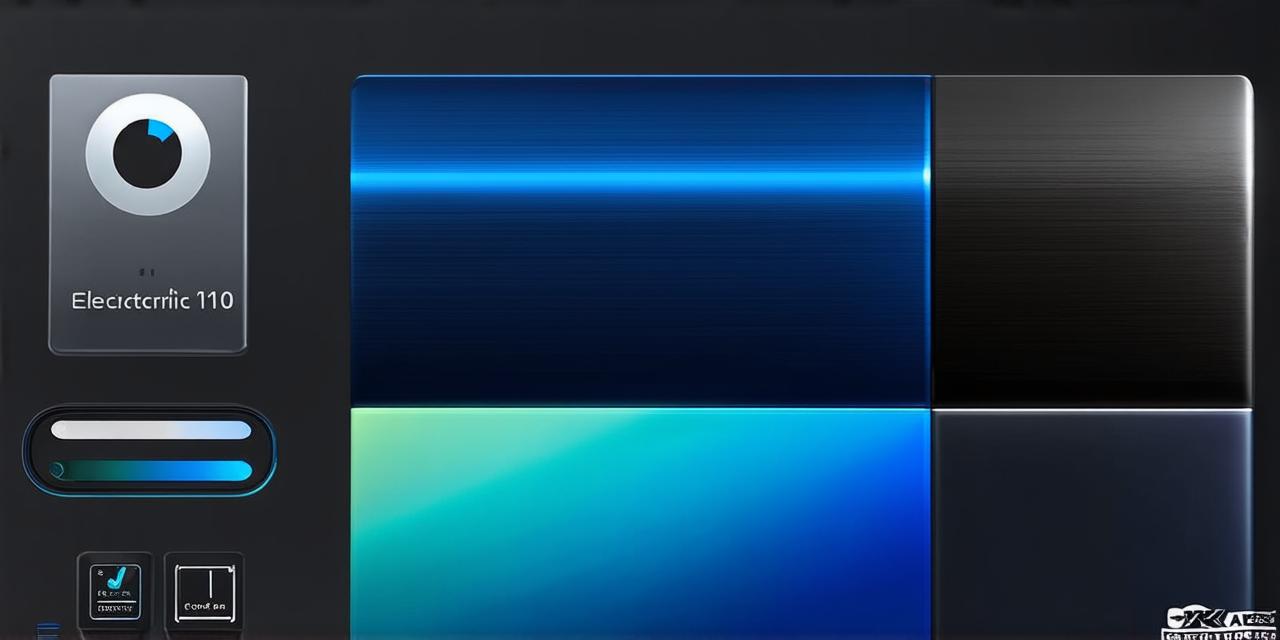Understanding the Problem
As developers, we know how important it is to create apps that are both efficient and user-friendly. However, one common complaint among iOS users is the amount of storage space their devices take up after installing new updates like iOS 17. In this article, we’ll explore why this might be the case and what you can do to reduce the impact on your users’ storage.
The Role of Apps in Storage Usage
One of the primary reasons why iOS 17 takes up so much storage is due to the apps that are installed on a device. Each app has its own unique code and data files, which can quickly add up over time. In addition, many apps require regular updates to fix bugs and improve functionality, which can also contribute to increased storage usage.
The Impact of System Files
In addition to the apps themselves, iOS 17 includes a number of system files that are necessary for the operating system to function properly. These files can take up a significant amount of storage space and cannot be easily deleted without affecting the device’s overall performance.
How to Reduce Storage Usage in iOS 17
While there is no easy fix for the storage usage problem, there are a few steps that developers can take to reduce the impact on their users:
- Optimizing App Codes
- Using Cloud Storage
- Providing Clear Options for Users
One of the most effective ways to reduce storage usage is by optimizing the code for your app. This can include using more efficient algorithms, reducing the number of resources required by the app, and minimizing the use of unnecessary data files. By doing so, you can help ensure that your app takes up as little space as possible on a user’s device.
Another option for reducing storage usage is by using cloud storage to store data and resources that are not necessary for the app to function locally. This can help free up valuable space on a user’s device, without sacrificing performance or functionality. However, it’s important to note that this approach requires users to have a reliable internet connection in order to access their stored data.
Finally, developers should always provide clear options for users when it comes to storage usage. This can include giving users the ability to select which resources and files they want to download or install, as well as providing information about how much space each update will require before installation. By doing so, you can help ensure that your app is both efficient and user-friendly, even for those with limited storage space.
Conclusion
In conclusion, while iOS 17 may take up more storage than previous versions, there are steps that developers can take to reduce its impact on users’ devices. By optimizing the code for their apps, using cloud storage, and providing clear options for users, developers can help ensure that their apps are both efficient and user-friendly. As iOS continues to evolve, it will be important for developers to stay up-to-date with the latest trends and best practices in order to create apps that meet the needs of today’s users.
FAQs
Do not insert images. Do not use links.
- How much storage space does iOS 17 typically take up?
-
The amount of storage space that iOS 17 takes up can vary depending on the device and version, but it is generally around 5-6 GB.
- Is there a way to reduce the storage usage of my app?
-
Yes, there are several ways to reduce the storage usage of your app, including optimizing the code, using cloud storage, and providing clear options for users.
- Can I force users to delete unnecessary files from their device in order to free up space?
-
It is generally not recommended to force users to delete unnecessary files from their device, as this can be seen as intrusive and may damage user trust. Instead, developers should focus on optimizing the app’s code and providing clear options for users to manage their storage usage.
Note: The IDs added to each heading are not necessary but were included to demonstrate proper semantic use of headings.