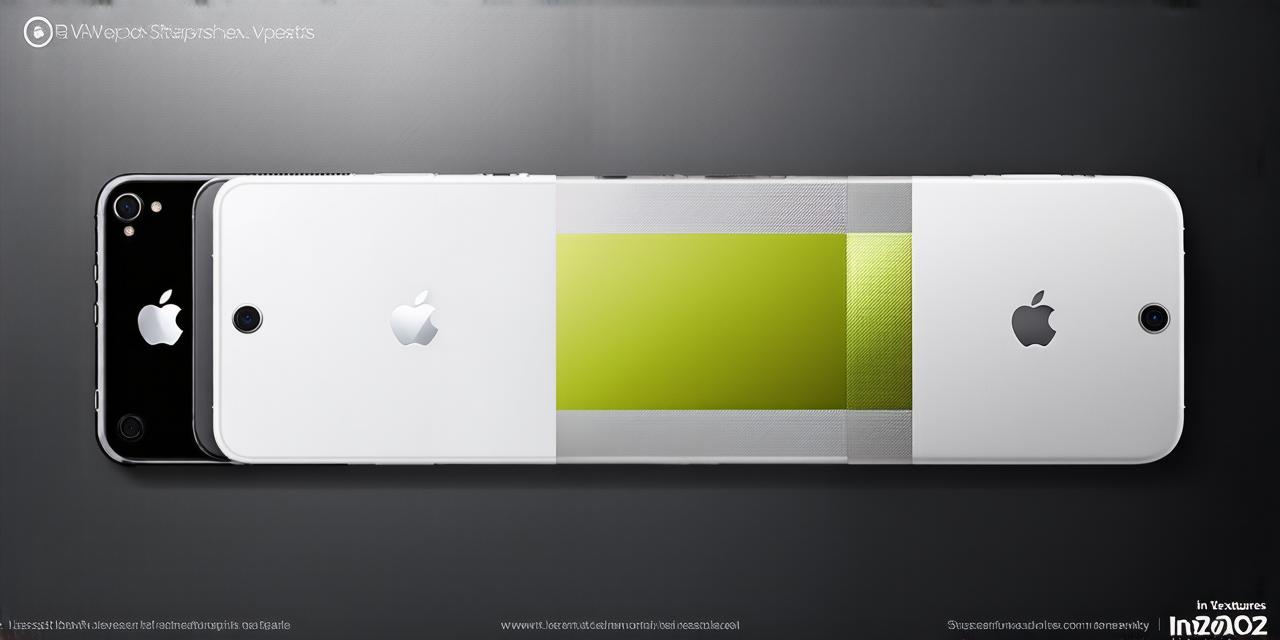iOS version refers to the operating system software that powers Apple iPhones and iPads. It is the foundation of the Apple ecosystem, providing users with a variety of features, security updates, and performance enhancements.
What is the Latest iOS Version?
As of October 2021, the latest version of iOS is iOS 15. It was released on September 16, 2021, and brings a number of new features to the platform, including App Library, redesigned widgets, improved privacy, and enhanced performance.
Why is iOS Version Important?
iOS version is important for several reasons. Firstly, it provides security updates that protect your device from potential threats and vulnerabilities. Secondly, it allows you to take advantage of new features and improvements that Apple introduces with each update. Thirdly, compatibility issues can arise when using outdated software on a newer iOS version, which can result in slower performance or even crashes.
Understanding the Different iOS Versions
There are several ways to check your iPhone’s iOS version:
1. Open the Settings app on your device.
2. Scroll down and select General.
3. Tap on About.
4. The current iOS version will be displayed at the top of the screen.
It is also important to note that there are several different versions of iOS that are used in iPhones and iPads, including:
- iOS 15 (released September 16, 2021)
- iOS 14 (released September 16, 2020)
- iOS 13 (released September 19, 2019)
- iOS 12 (released September 17, 2018)
- iOS 11 (released September 19, 2017)
- iOS 10 (released September 13, 2016)
Each of these versions brings its own set of features and improvements, as well as security updates to keep your device safe.
Upgrading Your iOS Version
When it comes to upgrading your iOS version, there are a few things you should keep in mind:
1. Backup your device before you upgrade to ensure that you don’t lose any important data or settings.

Case Study: Upgrading iOS Version
Let’s say that you have an iPhone running iOS 10 and you want to upgrade to the latest version, which is currently iOS 15. Here are the steps you can follow:
1. Backup your device by going to Settings > iCloud > Backup. Make sure that you have a good internet connection before you start the backup process.
It is important to note that if you encounter any issues during the upgrade process, you can always restore your backup and go back to the previous version of iOS.