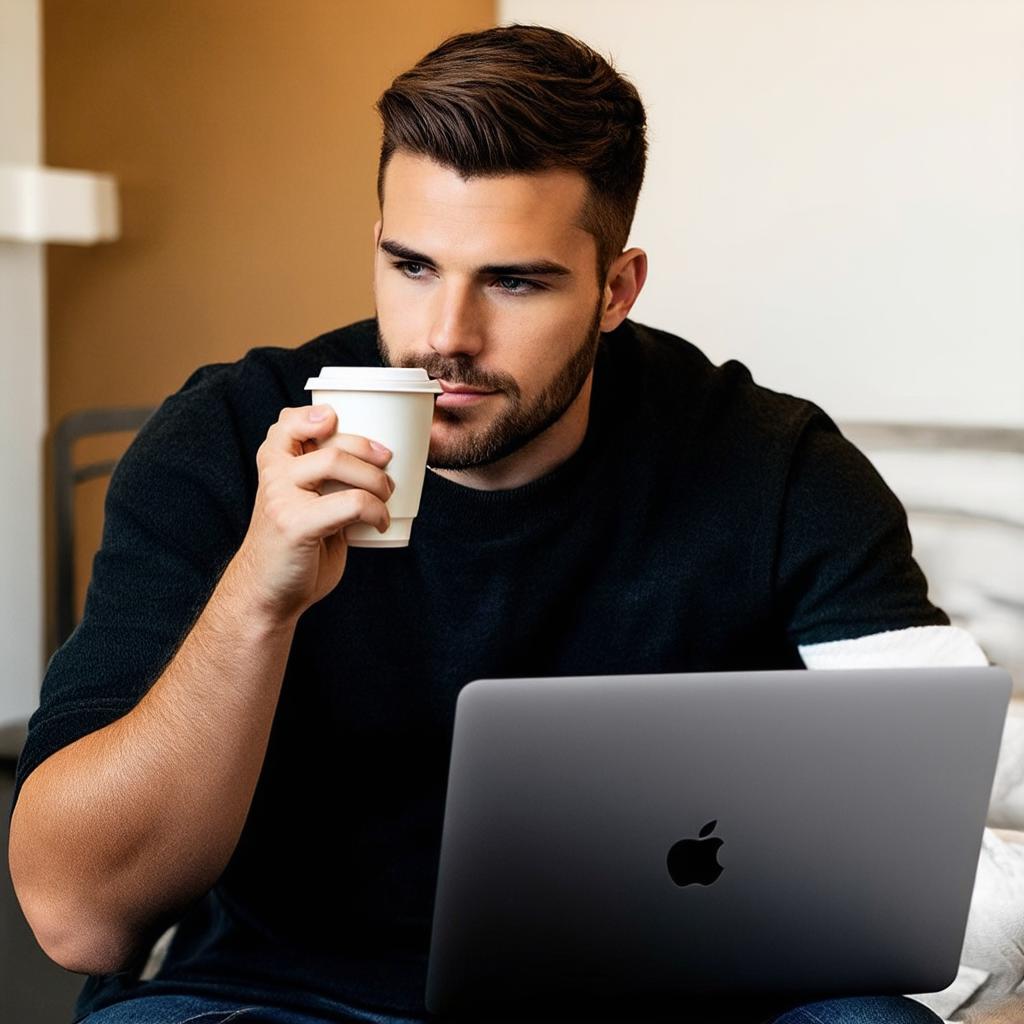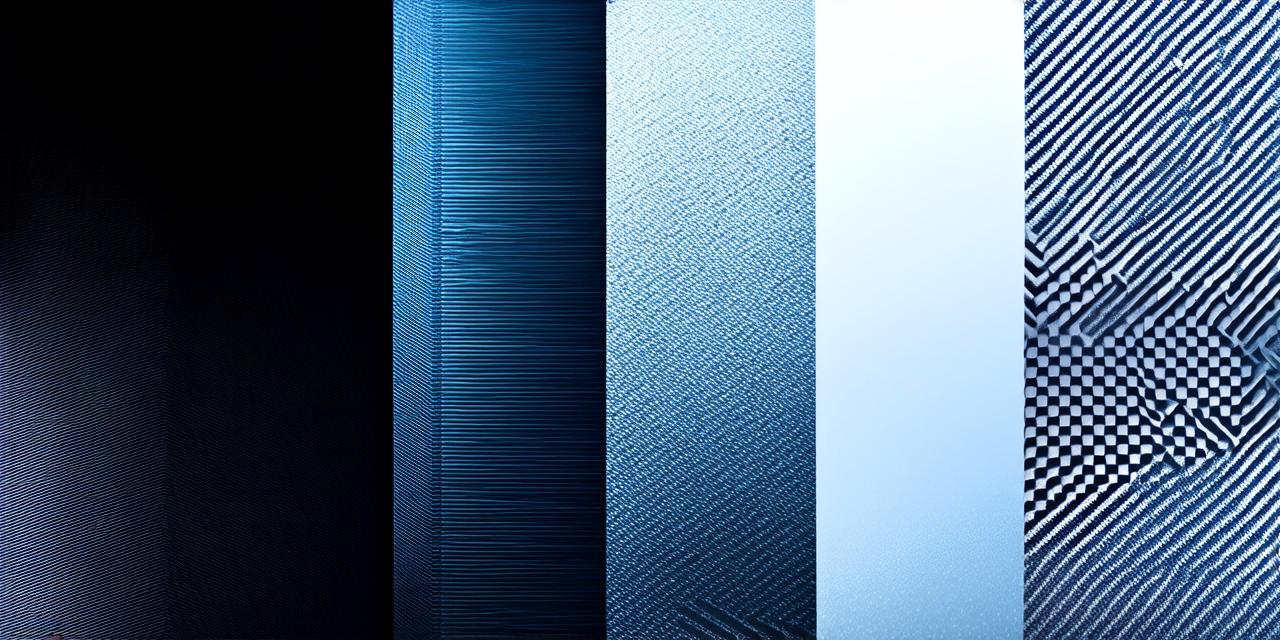Apple’s iOS 18 beta is the latest version of its mobile operating system, and it brings with it a host of new features and improvements. If you’re an iOS developer, it’s important to know how to try out these updates in order to stay ahead of the curve and ensure that your apps are compatible with the latest technology.
In this article, we’ll walk you through the process of trying out iOS 18 beta and provide some tips for making the most of it.
What is iOS 18 Beta?
Before we dive into how to try out iOS 18 beta, let’s first understand what it is. iOS 18 beta is a pre-release version of Apple’s mobile operating system that is available to developers and other early adopters. It includes new features and improvements that are not yet ready for public release, but which can be tested and evaluated by developers before they become widely available.
Why Try iOS 18 Beta?
There are several reasons why you might want to try out iOS 18 beta as an iOS developer:
- Stay ahead of the curve: By trying out the latest version of the operating system, you can ensure that your apps are compatible with the latest technology and features. This will help you stay ahead of your competition and keep your users engaged.
- Test new features: iOS 18 beta includes a host of new features and improvements that you can test and evaluate before they become widely available. This will give you a competitive edge and allow you to incorporate the latest technology into your apps.
- Get feedback from users: By trying out iOS 18 beta, you can get feedback from real users on the new features and improvements. This will help you identify areas for improvement and ensure that your apps are meeting the needs of your users.
How to Try Out iOS 18 Beta
- Sign up for the beta program: If you’re an iOS developer, you can sign up for the beta program by going to the TestFlight app on your device and tapping “Join a Beta”. From there, you can download the latest version of the operating system and start testing it out.
- Backup your device: Before installing the beta, it’s important to backup your device in case something goes wrong. You can do this by going to Settings > iCloud > Backup and turning on “iCloud Backup”.
- Install the update: Once you have backed up your device, you can install the iOS 18 beta update by going to Settings > General > Software Update and tapping “Install”. The update will download and install automatically.
- Test out the new features: Once the update has installed, you can start testing out the new features and improvements in iOS 18 beta. This will include things like the new Lock Screen widgets, improved privacy settings, and a host of other enhancements.
- Provide feedback: As you test out the new features, it’s important to provide feedback to Apple so that they can make improvements and fix any issues that are discovered. You can do this by going to Settings > Feedback and tapping “Report a Problem”. From there, you can describe the issue and provide screenshots or other relevant information.
Tips for Using iOS 18 Beta
Here are some tips for using iOS 18 beta:
- Be prepared for issues: While iOS 18 beta is a pre-release version of the operating system, it can be unstable and prone to issues. It’s important to be prepared for this and to have a backup plan in case something goes wrong.