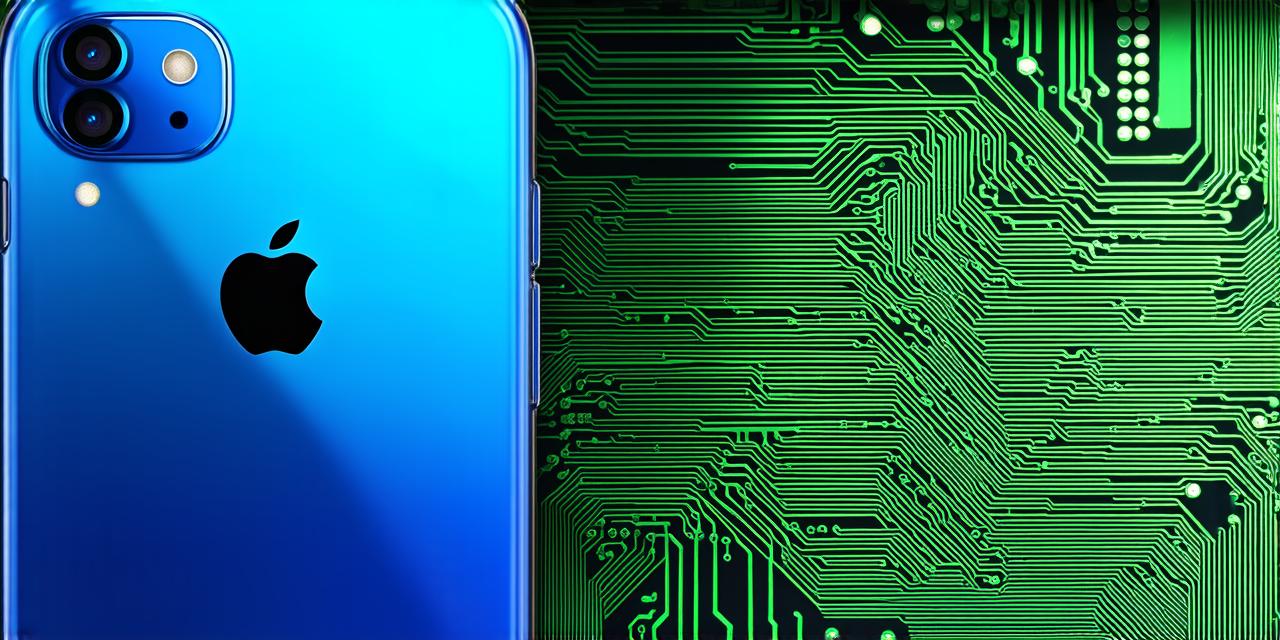What is Sideloading?
Sideloading is the process of installing apps onto an iOS device outside of the official app store. This can be done through a variety of methods, such as email attachments or direct downloads from the internet. While sideloading has been around for a long time, it has become increasingly popular in recent years due to Apple’s strict control over the app store.
Pros and Cons of Sideloading
There are several pros and cons to consider when deciding whether or not to sideload apps onto your iOS device.
Pros:
- Control over what apps you install: With sideloading, you have the ability to download and install any app you want, without having to go through Apple’s strict app review process. This means you can bypass any restrictions that Apple may have in place.
- Faster installation: Sideloaded apps typically install faster than apps downloaded from the official app store, as there is no need to wait for Apple to approve the app before it can be installed.
- Access to non-Apple apps: Sideloading allows you to install apps that are not available in the official app store, such as third-party productivity tools or niche apps.
Cons:
- Security risks: Sideloading apps from unknown sources can pose a security risk, as these apps may contain malware or other malicious code. It is important to only sideload apps from trusted sources to minimize these risks.
- Limited support: Because sideloaded apps are not officially supported by Apple, you may encounter issues with app compatibility or support. This can be frustrating if you rely on an app for your work or personal life.
- Legal implications: Depending on the source of the sideloaded app, there may be legal implications to consider. For example, if you sideload an app that is protected by copyright law, you could potentially be infringing on that copyright.
How to Sideload Apps on iOS
Now that we have discussed the pros and cons of sideloading, let’s take a look at how to do it step-by-step.
Step 1: Enable Developer Mode
Before you can sideload apps onto your iOS device, you need to enable developer mode. To do this, go to Settings > General > About > Diagnostic & Usage, then tap on the “Developer” toggle switch at the top of the screen.
Step 2: Install Xcode
Xcode is a software development kit that includes a variety of tools for iOS developers. To install Xcode, go to the App Store and download the latest version. Once installed, open Xcode and create a new project.
Step 3: Download the App
There are several ways to sideload apps onto your iOS device. One common method is to download the app’s IPA file from the internet and then install it on your device using iTunes. To do this, go to a trusted website that provides the IPA file and download it to your computer. Then, connect your iOS device to your computer using a USB cable and open iTunes. Select your device from the list on the left-hand side of the screen, then click on the “Apps” tab. Click on the “+” button to add the IPA file to your device.
Step 4: Install the App
Once you have added the IPA file to your device using iTunes or Cydia Impactor, the app should automatically install onto your device. You may be prompted to enter your device’s passcode or to trust the developer of the app. Follow the instructions provided on your screen to complete the installation process.
Real-Life Examples of Sideloading
Now that we have covered the basics of sideloading, let’s take a look at some real-life examples of how it can be used.
Example 1: Productivity Apps
One common use case for sideloading is to install productivity apps that are not available in the official app store. For example, you may want to install an app like RescueTime or Toggl, which allow you to track your time spent on different tasks and improve your productivity. Because these apps are not officially supported by Apple, you can only install them through sideloading.
Example 2: Niche Apps
Another use case for sideloading is to install niche apps that are designed for a specific purpose or audience. For example, you may want to install an app like iA Writer or Bear, which are popular among writers and content creators. These apps are not available in the official app store, but can be easily downloaded through sideloading.
Example 3: Custom Apps

If you are a developer yourself, you may want to sideload your own custom apps onto your device for testing or debugging purposes. This allows you to quickly and easily install and test your app without having to go through the official app store’s review process.
FAQs
Now that we have covered everything you need to know about sideloading, let’s answer some frequently asked questions.
Q: Is sideloading illegal?
No, sideloading itself is not illegal. However, it is important to only download apps from trusted sources and to be mindful of any legal implications that may arise.
Q: Can I sideload apps onto multiple devices at once?
Yes, you can sideload apps onto multiple devices at once using tools like Cydia Impactor or Xcode.
Q: What happens if I sideload an app that is not compatible with my device?
The app may not install properly or may not function as expected. It is important to only sideload apps that are designed for your specific device and iOS version.
Q: Can I sideload apps onto a jailbroken device?
Yes, you can sideload apps onto a jailbroken device using tools like Cydia Impactor or Xcode.