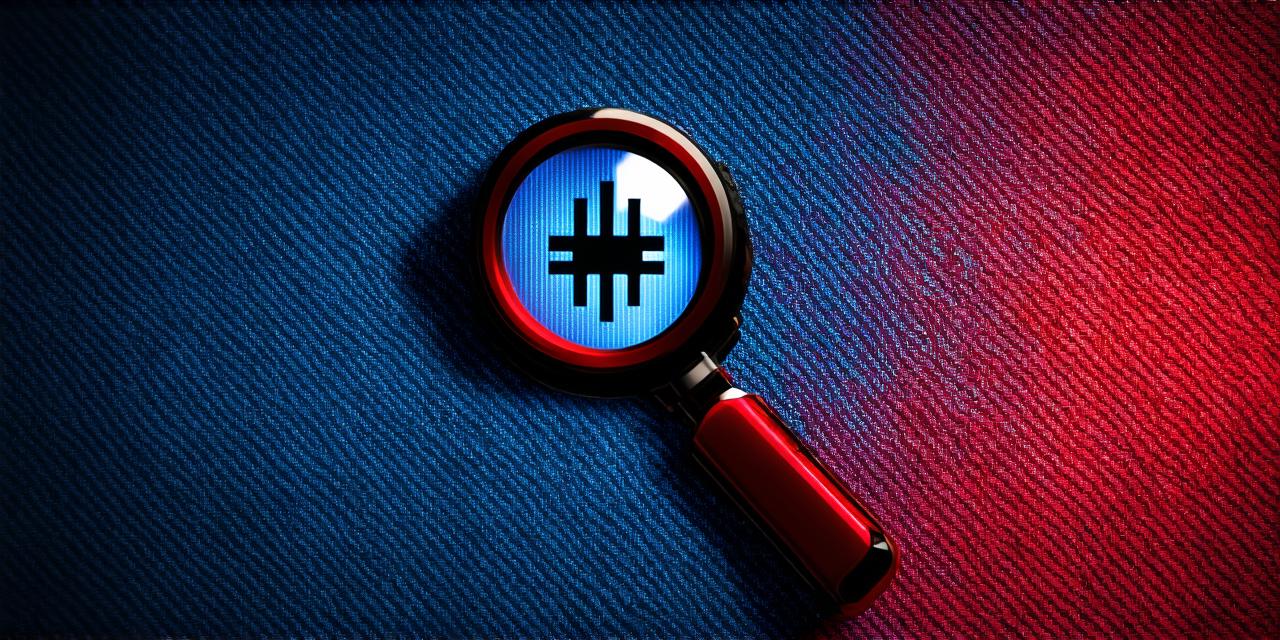In today’s digital age, protecting your personal and professional data has become more important than ever. With smartphones becoming an integral part of our lives, we store sensitive information on them, such as passwords, financial details, and personal conversations.
However, with this convenience comes the risk of cyber attacks and hacking.
If you suspect that your iPhone may be hacked, it’s crucial to act fast and take the necessary steps to protect your data. In this article, we will discuss how to detect if your phone is hacked and what to do if it is.
Common Signs Your Phone is Hacked
Before we delve into the steps you can take to check if your iPhone is hacked, let’s first identify some of the common signs that indicate a cyber attack. These include:
- Unusual or unexplained activity on your phone
- Slow performance or crashes
- Unusual battery usage
- Security alerts or warnings
- Financial fraud or identity theft
How to Check If Your Phone is Hacked: A Step-by-Step Guide
1. Check for unusual activity on your phone
Go through your recent messages and emails to see if there are any unfamiliar or suspicious ones. Look for any unusual texting patterns or apps that you don’t recognize.
2. Analyze your phone’s performance
If your phone is running slower than usual, it could be a sign of a cyber attack. Use the built-in diagnostic tool on your iPhone to check for any issues with your device’s performance.
3. Check for unusual battery usage
Open the “Battery” app on your iPhone and look at the battery usage chart. If you notice that your phone is draining faster than usual, it could be a sign of a cyber attack.
4. Review security settings and alerts
Go to your iPhone’s “Settings” app and review your security settings. Check for any security alerts or warnings that may indicate that your device has been compromised.
5. Scan your phone for malware
Use a reliable antivirus scanner to scan your phone for malware or viruses. This will help you detect and remove any potential threats from your device.
6. Check for financial fraud or identity theft
If you suspect that your phone has been hacked, contact your bank or credit card company immediately to report any unauthorized transactions. You can also check your credit reports to see if there are any suspicious activity on them.
How to Protect Your Phone from Hacking
1. Update your operating system and apps
Regularly update your phone’s operating system and apps to ensure that you have the latest security patches and protections in place.
2. Use strong passwords and enable two-factor authentication
Make sure you use strong passwords for all your accounts and enable two-factor authentication whenever possible. This will make it harder for hackers to access your information.
3. Avoid downloading apps from untrusted sources
Only download apps from the official App Store or Google Play Store. Avoid downloading apps from untrusted sources, as they may contain malware or viruses.
4. Be cautious of phishing scams and spam emails
Be cautious of unsolicited messages or emails that ask you to click on links or provide personal information. These are often used by hackers to gain access to your device.
5. Use a reliable antivirus software
Install a reliable antivirus software on your phone to detect and remove any potential threats. Make sure to update the software regularly to ensure that it has the latest protections in place.
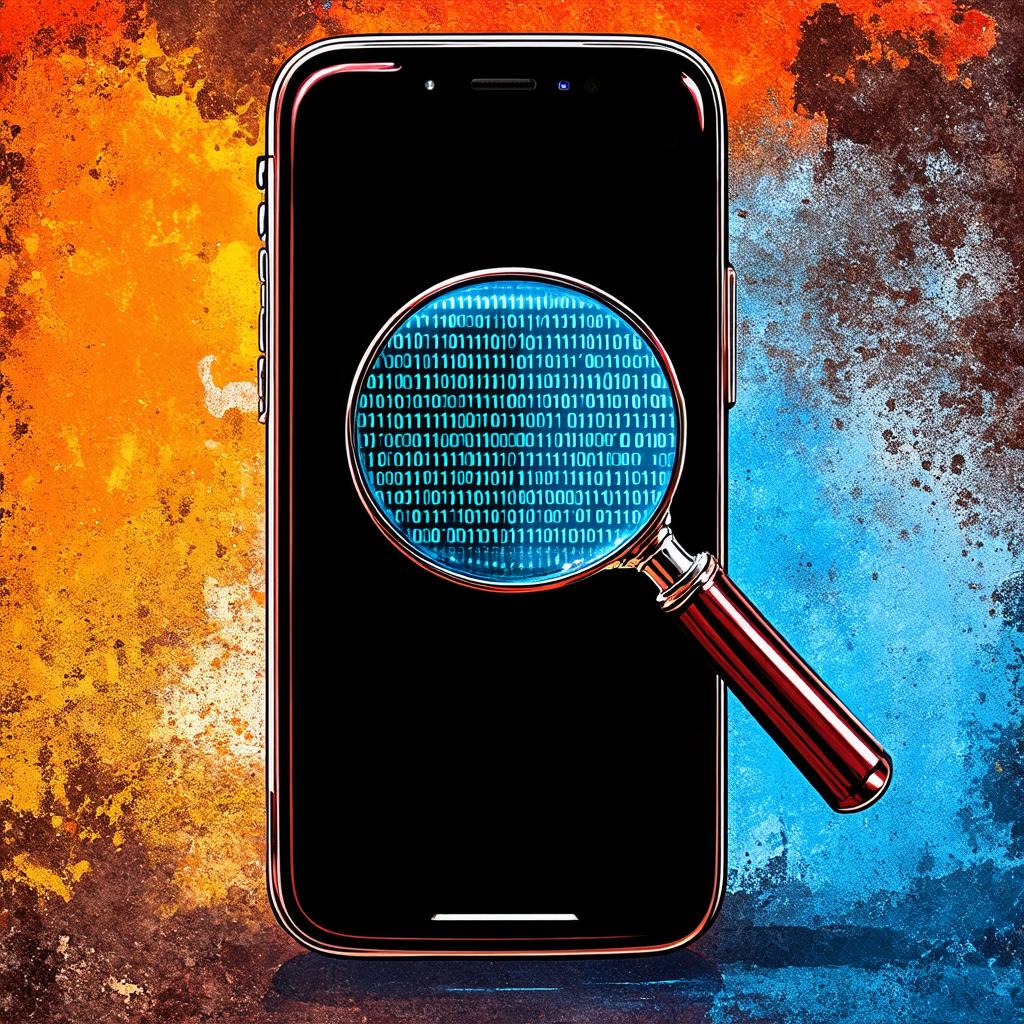
6. Back up your data regularly
Regularly back up your data to an external hard drive or cloud storage service. This will help you recover your information in case of a cyber attack.
In conclusion, protecting your iPhone from hacking is crucial to safeguarding your personal and professional data. By identifying common signs that your phone may be hacked and taking the necessary steps to protect it, you can minimize the risk of a cyber attack and ensure that your information stays safe and secure. Remember, staying vigilant and cautious is key to preventing hacking and protecting your data.