Are you interested in learning how to develop mobile applications for Apple’s iOS platform? Look no further! In this comprehensive guide, we will cover everything you need to know to get started with iOS app development. From the basics of Swift programming to advanced topics like Core Data and ARKit, this article will provide you with a solid foundation on which to build your mobile development skills.
Prerequisites for iOS App Development
Before we dive into the specifics of iOS app development, it’s important to make sure you have the necessary prerequisites. Here are some key requirements:
- A Mac computer running macOS 10.9 or later
- Xcode: Xcode is Apple’s integrated development environment (IDE) for iOS app development. It includes everything you need to write, test, and debug your code. You can download it for free from the App Store.
- Swift programming language: Swift is the primary language used for developing iOS apps. If you are new to programming, you may want to start with a more beginner-friendly language like Python or Ruby before diving into Swift. However, if you are ready to learn Swift, there are many resources available online that can help you get started.
Getting Started with iOS App Development
Introduction to Swift
Swift is a programming language developed by Apple specifically for iOS app development. It was first introduced at the Worldwide Developers Conference (WWDC) in 2014 and has since become one of the most popular languages used for mobile development.
One of the main advantages of Swift over other programming languages like Java or C++ is its simplicity and readability. Swift code is often compared to Python, which is known for being easy to read and write. However, Swift also has some powerful features that make it well-suited for developing complex mobile applications.
Here’s an example of some Swift code that creates a simple “Hello, World!” app:
swift
import UIKit
class ViewController: UIViewController {
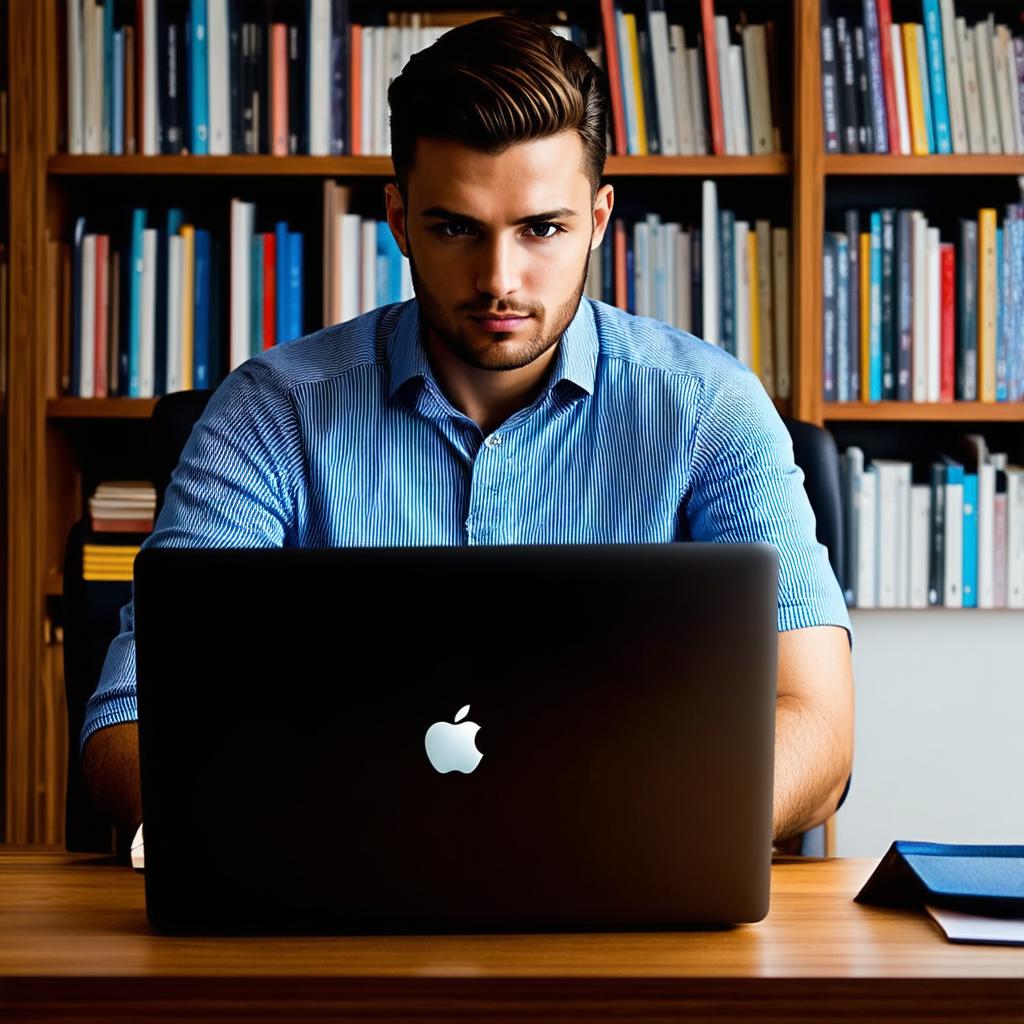
override func viewDidLoad() {
super.viewDidLoad()
// Do any additional setup after loading the view.
}}
This code creates a new ViewController class that inherits from UIViewController, which is the base class for all iOS app views. When the view loads, the `viewDidLoad()` method is called automatically.
User Interface Design
Designing the user interface (UI) for your iOS app involves creating layouts and visual elements using Apple’s UIKit framework. This includes designing screens, buttons, text fields, and other interactive elements that users will interact with.
One popular tool for designing iOS UIs is Sketch, a vector-based design tool that allows you to create high-fidelity mockups and export assets in the correct format for use in your app. Another option is Adobe XD, which offers similar features and integrates well with other Adobe products.
Data Management
Managing data in iOS apps involves storing and retrieving information from a database or file system. One popular way to do this is by using Core Data, Apple’s object-relational mapping framework for iOS apps.
Core Data allows you to define models for your app’s data objects (such as User or Product) and automatically generate SQLite databases that store and retrieve the data. It also provides a powerful set of APIs for querying and manipulating the data in your app.
Authentication with Firebase
Firebase is a popular backend-as-a-service platform that provides a wide range of services for building mobile apps, including authentication. Firebase allows you to implement authentication using email and password or other methods, and it can be easily integrated into your iOS app using its SDK.
To use Firebase in your iOS app, you’ll need to install the Firebase SDK using CocoaPods or Swift Package Manager. Once installed, you can create a new AuthProvider object and prompt users to sign in using email and password:
swift
import UIKit
import Firebase
class ViewController: UIViewController {
override func viewDidLoad() {
super.viewDidLoad()
// Initialize the Firebase SDK with your project configuration.
Firebase.initializeApp()
// Create a new AuthProvider object.
let provider = EmailAuthProvider()
// Prompt the user to sign in using email and password.
Auth.auth().signInWithProvider(provider) { (result, error) in
if let error = error {
print("Error signing in: (error)")
} else {
// User signed in successfully.
print("User signed in: (result?.user?.email ?? "Unknown user")")
}
}
}}
This code initializes the Firebase SDK with your project configuration and creates a new EmailAuthProvider object. It then prompts the user to sign in using email and password and prints the result to the console.
Conclusion
iOS development can be a complex and challenging task, but by following best practices and leveraging modern tools and frameworks, you can build high-quality apps that meet the needs of your users. In this article, we’ve covered some key concepts and techniques for developing iOS apps, including designing user interfaces, managing data, implementing authentication, and testing your app. By applying these principles to your own projects, you can create powerful and engaging apps that your users will love to use.
